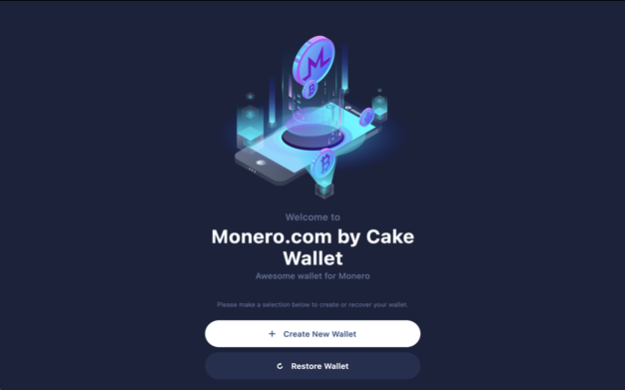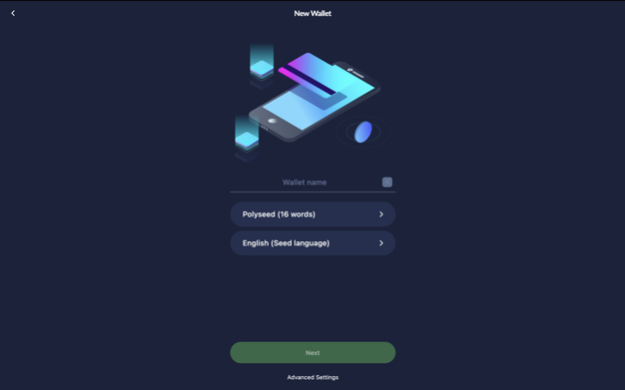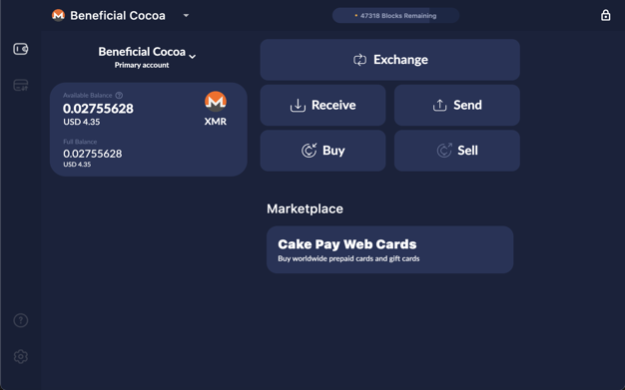Monero.com by Cake Wallet 1.2.2
Free Version
Publisher Description
Monero.com is a Monero (XMR) only wallet. Monero.com allows you to safely store, exchange, and spend your Monero. Monero.com is focused on an excellent transaction experience.
Features of Monero.com by Cake Wallet:
-Completely noncustodial and open-source. Your keys, your coins
-Easily exchange between XMR and dozens of other cryptocurrencies
-Create multiple Monero wallets
-You control your own seed and keys, including your Monero private view key
-Extremely simple interface
-Advanced privacy settings for complete control. For example, you can set the fiat API to Tor-only, or disable it completely
-Cake 2FA and other advanced security settings help you keep your cryptocurrencies safe
-Easily pay invoices in other currencies with optional fixed exchange rates
-Monero subaddresses
-Background syncing for Monero
-Supports many fiat currencies
-Create multiple accounts within wallets
-Address Book to save various crypto addresses
-Restore existing wallets using seed or private keys
-Restore wallets from blockheight or date for faster syncing
-Backup/Restore app to iCloud and other locations
-Rescan wallet
-Adjustable transaction speeds and fees
-Send to Unstoppable Domains, OpenAlias, Yat, and FIO Crypto Handles
-Choose and save your daemon/node
-9 Color Themes (Light, Dark, Colorful)
-Convenient exchange and sending templates for recurring payments
-In Mandarin, Russian, Spanish, German, Hindi, Korean, Japanese, Portuguese, Ukrainian, Polish, Dutch, and other languages
and more!
Apr 16, 2024
Version 1.2.2
UI enhancements
Bug fixes
About Monero.com by Cake Wallet
Monero.com by Cake Wallet is a free app for iOS published in the Accounting & Finance list of apps, part of Business.
The company that develops Monero.com by Cake Wallet is Cake Technologies, LLC. The latest version released by its developer is 1.2.2.
To install Monero.com by Cake Wallet on your iOS device, just click the green Continue To App button above to start the installation process. The app is listed on our website since 2024-04-16 and was downloaded 0 times. We have already checked if the download link is safe, however for your own protection we recommend that you scan the downloaded app with your antivirus. Your antivirus may detect the Monero.com by Cake Wallet as malware if the download link is broken.
How to install Monero.com by Cake Wallet on your iOS device:
- Click on the Continue To App button on our website. This will redirect you to the App Store.
- Once the Monero.com by Cake Wallet is shown in the iTunes listing of your iOS device, you can start its download and installation. Tap on the GET button to the right of the app to start downloading it.
- If you are not logged-in the iOS appstore app, you'll be prompted for your your Apple ID and/or password.
- After Monero.com by Cake Wallet is downloaded, you'll see an INSTALL button to the right. Tap on it to start the actual installation of the iOS app.
- Once installation is finished you can tap on the OPEN button to start it. Its icon will also be added to your device home screen.